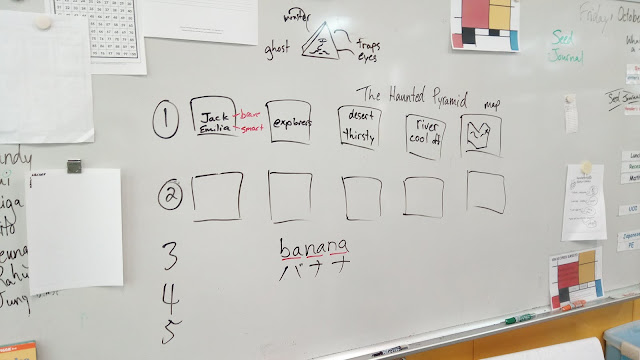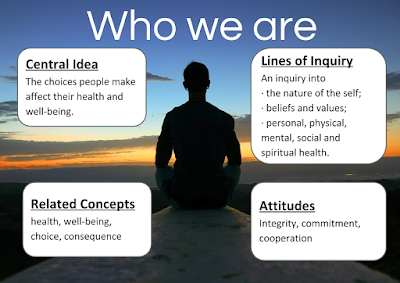The link is at the bottom of the graphic. It is a worthwhile read.
Monday, December 18, 2017
Five Questions Students Should Ask About Media
I made this infographic based on an article I read on Common Sense Media.
The link is at the bottom of the graphic. It is a worthwhile read.
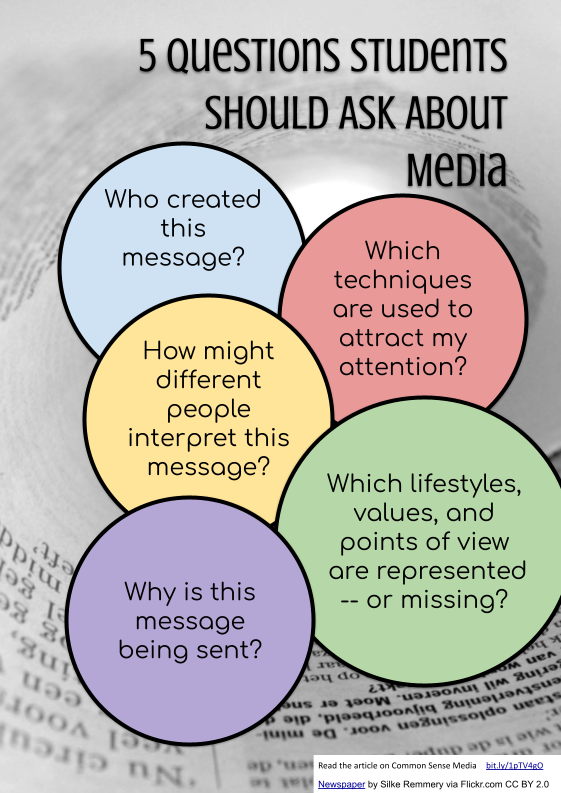
The link is at the bottom of the graphic. It is a worthwhile read.
Monday, December 11, 2017
What would your ideal classroom look like?
I am taking a course and was asked to create my ideal classroom.
I came up with the above after losing my original creation by hitting the back button, but the idea is basically the same:
- large tables in the middle of the room where students can work and have discussions
- seating around the edges where students can break off and have options to work
- the original design had whiteboards all around the room - this version has one whiteboard and screens on each wall (I'm not sure why I could only make one the second time.) Ideally, I would have whiteboards on every wall, and whiteboard tables/desktops
- after going farther in the course module, I wonder if iPad stations might be a good idea, but a 1:1 classroom environment might make that moot unless I had the need for cameras (and there is always a use for a camera)

Where are the students situated? Are they working independently? Are they working in groups?
The students move around as required by the project. They work both independently and in groups depending on the situation. I would imagine working at the middle tables during discussion/lecture/whole-group activities, then have the option to "break out" to the edge of the classroom to work in pairs or small groups. Alternatively, students would be able to work at the large tables as well.
Where are you situated?
I don't think I need a desk, although this year teaching grade ones I have found that I do need one. I imagine the classroom I designed to be more upper elementary, and it would be a 1:1 environment. I would have a laptop so I would be able to access student work from anywhere and work from anywhere. It is my teaching style, when teaching elementary, to be with students at all times when they are in the classroom, so as long as the large tables could seat me comfortably, I'd be happy having the extra room and no teacher desk.
Where are the tools/technology located? Are these locked up? Are these accessible? Are they used as a reward? Are they taken away as punishment?
I imagine the tools would be just that - tools to get the job done so the students would always have them. I don't believe in taking away tech, but I have been tempted to do so and I have threatened to do so. If tech is used correctly in the classroom, I think you need it to get the job done, so taking it away would be taking away the only way to complete the assignment/project/task.
Is discussion only developing when students are prompted? Is discussion open and fluid? Are you leading the conversation?
The discussion would be open and fluid. Of course, there would be prompts from the teacher when necessary, but discussions and inquiry is based on the students driving it forward.
Are students able to discuss with others prior to answering?
It depends on what the goal of the questions would be at the time. Is the teacher's goal formative assessment? Is it to see how well students are able to share time? Is it to have students find the correct answer? Is it to debate theories? In general though, yes, I would allow them to discuss prior to answering.
Are students asked to draw upon prior knowledge? Cultural background/demographic relative to them?
Right now, at 9:00 p.m., this seems like a silly question and my first thought is that all questions rely on a connection to prior knowledge. Or, I might not be thinking enough.
Do you provide real-life examples prior, during, or at the end of the lesson?
I do give "real" examples when I can and when it is relevant. That could be at any time.
Tuesday, November 28, 2017
What are you looking for?
"When I say go, do a 360 degree turn and count the number of blue objects you see", I ask my class of 19 First Graders. When everyone has reoriented to the front, I ask, "Without looking, how many yellow objects did you see?"
"You said blue Mr. Hammerlund!" they all yelled.
"Yes, but now I'm asking you about the yellow ones."
This year I have a challenging class. Period. There is not a night that I don't go home exhausted.
For the past few months I've been focused on looking for the bad - the negative; the bad behavior. All the while, I know I've been missing the good - good behavior, good learning, increasing skills, those students who are really trying. Those students I don't spend enough time with because of the others.
In the above podcast, Brenda Bailey-Hughes talks about looking for the positive, not the negative. She talks about looking for the positive and gives the exercise above as a way to hone in on the positive.
It is a fun exercise to do with a class and takes less than five minutes. I am going to try this with my students for a while to see how it improves their empathy and observation skills.
"You said blue Mr. Hammerlund!" they all yelled.
"Yes, but now I'm asking you about the yellow ones."
How to Be Awesome at Your Job: A Podcast for People who Love Learning Improvement Tools for Happier Work, Career & Achieving
via @PodcastAddict
This year I have a challenging class. Period. There is not a night that I don't go home exhausted.
For the past few months I've been focused on looking for the bad - the negative; the bad behavior. All the while, I know I've been missing the good - good behavior, good learning, increasing skills, those students who are really trying. Those students I don't spend enough time with because of the others.
In the above podcast, Brenda Bailey-Hughes talks about looking for the positive, not the negative. She talks about looking for the positive and gives the exercise above as a way to hone in on the positive.
It is a fun exercise to do with a class and takes less than five minutes. I am going to try this with my students for a while to see how it improves their empathy and observation skills.
Using Book Creator to Convert a Paper Book to a Movie
*Another unfinished post I am just now publishing.
The Grade 1 teacher came to me with a project to digitize the books the students had written. Since our Grade 1 classes are on Seesaw, we decided it would be best to make them publishable to there. I have a natural inclination to movies vs books when it comes to student work, so Bookcreator was a natural fit because books can be exported as video files.
We did this project last year, so I knew it would be great. Last year I looked at this project through the lens of tech integration. This year, I was looking at it through the lens of the new ISTE Standards for Students. Specifically, under the standard for Creative Communicator, there is a substandard that reads:
Book Creator is an easy way for students to narrate a video. It also gives them the option of different sizes for their books.
Students use Book Creator to make their books. When you publish them, you can publish directly to YouTube so the books become a video. Any voice annotations in the book will also be annotations in the video.
The Grade 1 teacher came to me with a project to digitize the books the students had written. Since our Grade 1 classes are on Seesaw, we decided it would be best to make them publishable to there. I have a natural inclination to movies vs books when it comes to student work, so Bookcreator was a natural fit because books can be exported as video files.
We did this project last year, so I knew it would be great. Last year I looked at this project through the lens of tech integration. This year, I was looking at it through the lens of the new ISTE Standards for Students. Specifically, under the standard for Creative Communicator, there is a substandard that reads:
Students publish or present content that customizes the message and medium for their intended audiences.
Book Creator is an easy way for students to narrate a video. It also gives them the option of different sizes for their books.
Students use Book Creator to make their books. When you publish them, you can publish directly to YouTube so the books become a video. Any voice annotations in the book will also be annotations in the video.
Thursday, November 9, 2017
How to Post to Seesaw
We started using Seesaw as a digital portfolio this year. And while it is great, my students have had issues remembering how to take pictures so I made the following infographic for them.

Work in progress
Original
Tuesday, November 7, 2017
Moving Workshops Into The Faculty Lounge
Most of the time, the workshops were during the "lunch hour" (Although this period of time stretched out over two hours. Maybe lunch period would be more suitable?) They were also held after school quite a bit. These periods of time were chosen based on surveys given to teachers, and feedback received from teachers.
At the beginning of the second year, I wondered what would happen if I moved the workshops I delivered the heart of the action, the faculty room.
I wanted there to be people to be in the vicinity. The idea was to have people who thought they did not have the time for the workshops to at least get ideas or tips in passing.
I wanted there to be people to be in the vicinity. The idea was to have people who thought they did not have the time for the workshops to at least get ideas or tips in passing.
Monday, November 6, 2017
Should We Block Google Translate? No Way
This post was started all the way back in 2013. I saw it in my drafts column, and having had a conversation with my wife about this very subject, decided it was time to come back and finish my thoughts.
I came across a share on Google+ by +Jay Atwood that was linked to a blog post called Should We Block Google Translate? by Jen Roberts.
The other day I was having this same conversation with my wife.
I really don't have another reason other than that. Google Translate is a tool people actually use, so why not let students use it to see its limitations. As Jen says in her post, even with a calculator you need to know the math before you can use it to solve a complex problem.
With Google Translate, I see it more as an opportunity to solve the problem collaboratively.
Below in gray were my notes at the time.
When I saw this I clicked it to find that
Disagree
Using Google translate is a form of plagiarism. It's cheating and students who cheat on homework won't know the material for the test in class, nor will they have the language skills they need for life in a global society.
Are dictionaries allowed? Professional translators use them all the time. What if I translate one word from a dictionary? Is that a form of plagiarism? Do I need to cite my source?
?
nor will they have the language skills they need for life in a global society
Agree
Long ago, my district used to block Wikipedia. Students used it at home, but at school we had no access to show them why it was not a good source. If you block translate language teachers will be in the same position. Students will use it at home, but at school teachers won't be able to demonstrate why it fails.
Further, correcting translations is probably a very authentic task for a modern linguist. (People get paid to do this.)
http://whatdoyouteach.blogspot.jp/2013/05/should-we-block-google-translate.html
http://edudemic.com/2013/05/how-online-translation-tools-are-now-being-used/
This reminds me of the calculator debate in elementary mathematics.
I came across a share on Google+ by +Jay Atwood that was linked to a blog post called Should We Block Google Translate? by Jen Roberts.
The other day I was having this same conversation with my wife.
I argued they should be able to use it.
But, the results are not very good.
Yes, so tell them that. Then tell them they have to work with a partner to make the translation better afterward.
I really don't have another reason other than that. Google Translate is a tool people actually use, so why not let students use it to see its limitations. As Jen says in her post, even with a calculator you need to know the math before you can use it to solve a complex problem.
With Google Translate, I see it more as an opportunity to solve the problem collaboratively.
Below in gray were my notes at the time.
When I saw this I clicked it to find that
Disagree
Using Google translate is a form of plagiarism. It's cheating and students who cheat on homework won't know the material for the test in class, nor will they have the language skills they need for life in a global society.
Are dictionaries allowed? Professional translators use them all the time. What if I translate one word from a dictionary? Is that a form of plagiarism? Do I need to cite my source?
?
nor will they have the language skills they need for life in a global society
Agree
Long ago, my district used to block Wikipedia. Students used it at home, but at school we had no access to show them why it was not a good source. If you block translate language teachers will be in the same position. Students will use it at home, but at school teachers won't be able to demonstrate why it fails.
Further, correcting translations is probably a very authentic task for a modern linguist. (People get paid to do this.)
http://whatdoyouteach.blogspot.jp/2013/05/should-we-block-google-translate.html
http://edudemic.com/2013/05/how-online-translation-tools-are-now-being-used/
This reminds me of the calculator debate in elementary mathematics.
Friday, November 3, 2017
A Simple Drive Folder Structure for Turning In Assignments
Google Classroom is the most popular way to share files with students. I was excited to finally be able to use this tool when I was teaching MYP Design at my last school.
The interface of Classroom is very easy to use. It is a great way to share files, assignments, and information with students.
I ran into issues with Classroom when I did not specify how I wanted assignments turned in. Once I received an assignment that most students submitted as a GSlide or GDoc, as a series of pictures. It was frustrating, so I went looking at alternatives.
The above method was what my teaching partner used.
Basically ...
- The teacher creates a folder for the class in the teachers Drive.
- The teacher then has students create folders for the class in their own Drives. Students should label their folders with their names. For their own organization, they should also put the class title in the folder name.
- The student then shares the folder he/she created back with the teacher.
- The teacher moves the student folder(s) to the class folder. After that is done, the teacher will be able to view or edit (depending on permissions) the document from within the class folder.
If you use this for assignments ...
- Be sure to tell students how to title their files and type of file what you want to see.
- Be prepared for some hiccups.
- You need to drag over the student folders so it might be best to do this with students in the classroom with you.
Another Collaborative Story
This is our most recent Travelling Tale.
This time ran more smoothly than before - to be expected, but it was much better. Here is a write-up about the experience.
Thursday, November 2, 2017
Should I Develop This Further?
Should I develop this idea further? #watercolour pic.twitter.com/mk5sbBsHNa— M J Forster (@Matt_Forster) November 1, 2017
At first, I was thinking about how this artist was using Twitter to elicit feedback on his idea. I thought it was a good way to use the platform and one that I try to use myself. Then I wondered who might be giving him feedback.
The next thought that appeared in my head was about my own class. I recently introduced a "Seed Journal" to my students for ideas they want to keep, but don't have time to write during our Writing Workshop time.
I wonder how this Tweet would work as a provocation for when it would be time to drop ideas or develop them further.
I imagine my line of questioning might go something like this ...
- Take a look at this image, what do you see?
- This artist's comment says he is wondering if he should give up on this idea, or develop it further.
- Have you ever felt like giving up on an idea you had?
- What did you do?
- What advice would you give this artist?
I am certain my questioning would divert from this in the classroom - my students usually have interesting and unexpected answers as well as their own follow-up questions.
But that's what makes teaching so fun for me; the unexpected nature of the classroom.
Friday, October 20, 2017
Grade 1 Collaborative Storytelling
We spent most of the morning collaborating on a story we helped make for Traveling Tales. The kids were really into making the story, and this time I was more comfortable since I remembered what had happened last time. This time I pushed the story along more instead of waiting too long for more ideas. Once I heard a good idea we moved on to the next part so putting the pieces together did not take too long.
After we all talked together about the story by recapping what happened first. We recapped the first part of the story frame-by-frame.
When we moved on to brainstorming what could happen next, the students tried to write the entire rest of the story including the ending, so I then showed them that there are, in fact, five different classes making the story. We reviewed the Story Mountain and how the part we were writing, the build-up, was still in the beginning of the story, so you can't give away the ending yet!
Brainstorming as a class allowed me to show students how a title should have something to do with the story (and at their age, everything to do with the story). We talked about a lot of vocabulary: pyramid, desert, haunted, cool down, thirsty; and I could talk with them about how we were given a title "The Haunted Pyramid", so maybe [definitely] they should keep that in mind when they are in groups drawing their pictures.
I remember thinking how well it was going and I remember thinking that this is what teaching should look like.
I even remembered to add the annotations in Adobe Spark this time so when the recordings were muddled, the other groups could still see what the story was.
Thursday, October 5, 2017
How many students are camping today?
Today Grades 3, 4, and 5 were away on a camping trip. In our school that is the bulk of the student body, so this estimation activity was ripe for the taking.
This year I have been trying to have my students estimate more. Today I asked my students the question above: Estimate how many are camping today.
They, of course, didn't know what "estimate" meant, but they need to learn the correct vocabulary. So I used the word "about" to explain what I meant. I started by asking how many students were in each class.
One boy knew how many students were in Grade 5, so I asked the class to instead "estimate" how many students were in the class.
They still didn't make the connection, so I wrote 20 and 30 on the board and asked which number was closer to their estimate. After they chose 20, I circled it and we moved on to the Grade 4 class.
For Grade 4 I tried a different strategy. Instead of giving them a range, I started counting up from 0 by 5s. I then asked them which they thought was the closest number to the estimate of the Grade 4 class.
Next, we had a vote for what they thought the G3 student population was. For this number, we had a vote. 28 won.
I then added up their estimation (72) and added up the actual numbers (62).
Not bad for their first time.
Wednesday, October 4, 2017
Looking into Vowel Sounds
I wish I had prepared for this with anchor chart paper, or just simply paper. But, sometimes these little inquiries happen when you don't expect them ... and those are the best kind. It seems the best inquiries happen when the students are ready.
I just ordered poster paper, so I'll be prepared for next time.
And next time I would have them think of all the words they know with "oo". Then I would have them grab a book and look for 5 min to see what other words they could find. Then we would come back together and I would ask how they would sort them. I would imagine I would need to guide them to see the difference in sounds, but they would probably surprise me.
Labels:
Anchor Chart,
inquiry teaching,
language arts,
Vowel Sounds
Tuesday, October 3, 2017
What story is your data telling?
For our unit on Who We Are, the focus is on Health and Balance. We have been keeping a Health Journal so we could reflect on how diet, sleep, and exercise affect how we feel.
For the past few days, we have been graphing the data. Today I showed my students a sample graph for "my" sleep pattern I had made that showed a sharp increase in the amount of sleep I was getting.
One sharp student noticed it and asked what had happened to make the graph jump like it did. I said I didn't know - maybe I had learned how important sleep was just before it jumped. You could also see that the graph plateaued after the sharp increase.
I guided students through this one, but I wish I hadn't. It would have been interesting to see them try to think through it by themselves. Maybe I could have put them into groups so they had support.
We will have to revisit interpreting graphs sometime, but until then, I need to learn to back off and let the students do what they do best.
Labels:
data organization,
Information Literacy,
math,
Who We Are
Participating in the Traveling Tale
Back to the classroom, back to collaborative projects.
Traveling Tales is a project I've had my eye on for a few years, and now that I have my own class again, I was able to participate.
Traveling Tales uses a five-part story format with each school taking one of the five parts. Our part was the problem in the story, and since we haven't talked about the five-part story format before, there was some front loading to do for this project.
At first there were crickets in the room when we were talking about this. I remember looking at the black faces and thinking I'd made a mistake trying this out. And that was after the technical difficulties.
But after some prompting and discussion, the story clicked with one boy. He used his reading time to get more ideas for the story by reading about different sea animals and taking notes. After reading, he led the class through his idea of what the problem should be.
Now that it's finished, I remember that I forgot to add the annotations in the video. And I now know I need to get that recording box finished.
Traveling Tales is a project I've had my eye on for a few years, and now that I have my own class again, I was able to participate.
Traveling Tales uses a five-part story format with each school taking one of the five parts. Our part was the problem in the story, and since we haven't talked about the five-part story format before, there was some front loading to do for this project.
At first there were crickets in the room when we were talking about this. I remember looking at the black faces and thinking I'd made a mistake trying this out. And that was after the technical difficulties.
But after some prompting and discussion, the story clicked with one boy. He used his reading time to get more ideas for the story by reading about different sea animals and taking notes. After reading, he led the class through his idea of what the problem should be.
Now that it's finished, I remember that I forgot to add the annotations in the video. And I now know I need to get that recording box finished.
Friday, September 22, 2017
What's Working / What's Not
I'm about to finish the third fifth week of school so it's a good time to stop and think about what is going well and what is not.
- There has been some great learning in the class, and some students have taken big steps already.
- I love Seesaw and can't wait how to use it better. Right now it has been just a moment recorder and tool for parent communication, but there is so much more I can do with it.
- I want to do more with anchor charts.
- The kids. They are first graders. They are so young.
- My own mental blockages. This is a case of not knowing what I don't know, so I need to know more. It's good that I have colleagues I can learn from.
I also want to find more ways to maximize the class time.
Cheers
- The kids. They are a great bunch. First graders are a great group.- There has been some great learning in the class, and some students have taken big steps already.
- I love Seesaw and can't wait how to use it better. Right now it has been just a moment recorder and tool for parent communication, but there is so much more I can do with it.
Challenges
- My room is not how I would like it to be. But I know that will come in time.- I want to do more with anchor charts.
- The kids. They are first graders. They are so young.
- My own mental blockages. This is a case of not knowing what I don't know, so I need to know more. It's good that I have colleagues I can learn from.
Next Steps
Time has been my biggest challenge. I want to find a way to make time to collaborate with coworkers more.I also want to find more ways to maximize the class time.
Tuesday, September 12, 2017
Lessons Learned
Every day is a learning opportunity. Sometimes you don't need to look too hard; especially when you are learning something new yourself.

Here are a few lessons I have been reminded of the first few weeks back in the classroom.

Here are a few lessons I have been reminded of the first few weeks back in the classroom.
- Relationships Matter
- Prime Students to Learn
- Seesaw is awesome
Relationships Matter
I think the quote goes, "Kids won't learn from people they don't like." (I think this goes for all humans.) I took time to get to know the students since I am a new teacher to the school and I didn't know anyone.
In a school, however, there are more than students in the building. I was reminded that building relationships with all people in the building because you never know who you will need to turn to for help.
Prime Students to Learn
This I didn't do this year. I was so focused on getting to know the kids that I [tried to] jumped into the learning, but soon found out they weren't ready. Now in the third week, they still aren't ready, but they are getting better.
Next year, I would spend the first-week building relationships and priming the students to learn while doing some project-based learning.
Seesaw is Awesome
I was so happy when I heard that my new school was going to Seesaw this year, and it hasn't disappointed.
Thursday, July 27, 2017
So You Want to Start a Coaching Program?
A few weeks ago I got a DM with the following question:
Have you ever experienced [imposter syndrome]?I expected this to be a conversation, so I wrote a short reply.
And do you have any favorite quotes, lessons, words of advice that got you through hard times? I am always trying to get better and pass on inspiration.
I just finished a two-year stint as a tech coach where I felt imposter syndrome everyday.I just finished a two-year stint as a K-12 Tech Coach. Prior to that, I had seven years of experience in a small international school before that. I was a kind of Jack-of-all-trades, and one of my hats was helping teachers -- especially elementary teachers -- integrate technology into their curriculum. Having been there for so long, I was a fixture and was confident I could help where needed.
My advice would be to put your head down and do the work. That’s how you will show you belong there.
From orientation and having more new teachers than were at my previous school, to the transition for all to a new building, to new teachers having to learn new technology, to a new elementary principal; there were a lot of moving parts to this school.
I still feel grateful to have had the position, and would have stayed had the budget for the program been available, but I never lost that feeling of being an imposter during those two years. It definitely got better towards the end, but for me, I always felt like an imposter.
I now feel that while I was on the upswing at the end, feeling more confident in myself, some things could have been different in this position as a whole that could have suited me better. I know that is selfish as an employee, and maybe I could have voiced these concerns, but I needed the time away to reflect on them.
With that in mind, here are some suggestions for schools looking to start a coaching program.
Have a vision
Why do you want to have a coaching program? If you answered, "To improve student learning!" Then you are on the right track. If it is anything else, I would seriously reevaluate the need.
Once the vision is set, make sure the person at the top shares the vision with the school. Make sure that the teachers are well-informed about what the coach's role is and how they can use the coach effectively.
Articulate the vision to all from the top
Everything above should come from the top of the school. The directive needs to come with school's backing.
After the leadership team announces the initiative, I think it would be a good idea to have the division teams talk about how they could use the coach within classes in the division.
Give feedback regularly
Set up a schedule to meet regularly with the coach. Those involved will probably be the principal(s) and department leaders. Make they are informed of an expectation to include the coach in meetings.
Give support where needed
Having a vision and a solid plan will help a coach, especially a first-time coach. Having a plan will be a huge support to the coach.
Having regular meetings with the coach will open a channel of communication. This is a great way to listen to what is happening from the coach's perspective. It is also a chance for the coach to talk about ideas he/she might have to make improvements.
Allow for independence
Give the coach leeway to implement initiatives and make suggestions.
If this is a new position, hire from within
Teachers familiar with the school will have a better understanding of the school's culture, will have already had built relationships with others, and best of all, the school will know what they are getting into with an established teacher.
Consider making the position stand-alone
My coaching position had an MYP Design teaching component attached to it. I am very grateful to have had the opportunity to teach high school and learn more about design. The experience pushed me to experiment with the maker movement both in class and in after school clubs.
But, there were times when I would be asked to come into a class, but was unavailable because of my class duties. For some reason, this happened a lot my second year with high school teachers -- the group I met with the least of the three divisions.
This is my view of what schools can do. Do you have other suggestions?
I will write a follow-up saying what the coach should do.
My coaching position had an MYP Design teaching component attached to it. I am very grateful to have had the opportunity to teach high school and learn more about design. The experience pushed me to experiment with the maker movement both in class and in after school clubs.
But, there were times when I would be asked to come into a class, but was unavailable because of my class duties. For some reason, this happened a lot my second year with high school teachers -- the group I met with the least of the three divisions.
This is my view of what schools can do. Do you have other suggestions?
I will write a follow-up saying what the coach should do.
Sunday, July 16, 2017
Which creative style do you most relate to?
In a review of the book, The Launch Cycle, Matt Miller describes several different ways people approach creativity then poses the question: Which one do you most relate to?
If I had to choose two, I would definitely say that I am either the engineer or the point guard. Honing in on one though is more difficult. I am confident in the two I chose if for no other reason than I came back to this assignment after six months and my choices are the same as before.
Often creativity is misunderstood or interpreted differently by different people. I am reminded of the student who painted a picture and another teacher remarked how "powerful" it was. I didn't see it.
I was going to write the word "real", but not all challenges are something they might encounter in the real world. However, the challenges allow students to think through and solve problems at hand with the tools and resources available.
In that sense, the problems are "real".
I think the risk in failing to develop a maker mindset is that the jobs of today, as well as the future, demand the skills of a maker mindset; flexible thinking, making connections, improvising, being creative, and thinking critically.
I think this is where we teachers risk failing to prepare our students for life after schooling.
- the artist, who loves to make things from scratch
- the geek, who is fascinated by systems and structures
- the architect, who crafts things from the systematic side
- the engineer, who focuses on fixing problems
- the hacker, who tears things down to build something better
- the point guard, who makes a difference and creates opportunities
- (He missed this one) The astronaut is the teacher who is always exploring new ideas
If I had to choose two, I would definitely say that I am either the engineer or the point guard. Honing in on one though is more difficult. I am confident in the two I chose if for no other reason than I came back to this assignment after six months and my choices are the same as before.
- What does it mean to have a bigger definition of creativity?
Teachers should be on the lookout for creativity in the process as well as in the final product. Creativity can manifest itself in any subject.
- How are certain creative types misunderstood?
Different people can show their creativity differently. Some people need more time to make the connections necessary to be creative in the first place. Students might need to do a gallery walk or some additional reading/viewing before jumping in to allow their creativity to show through.
- Why is it important to have a maker mindset?
The maker mindset consists of the skills students need to learn. It teaches them to be more flexible with their thinking and solve problems or challenges.
I was going to write the word "real", but not all challenges are something they might encounter in the real world. However, the challenges allow students to think through and solve problems at hand with the tools and resources available.
In that sense, the problems are "real".
- What is the risk in failing to develop a maker mindset?
I think this is where we teachers risk failing to prepare our students for life after schooling.
 |
| From Education Closet, but I forgot the link |
Thursday, July 13, 2017
Volunteering at a Japanese Junior High
[This was from 2017]
For the past few weeks, I have been volunteering off and on at a public junior high school here in Japan.
I used to work in an elementary school here as an ALT (Assistant Language Teacher), but I wasn't and assistant. I had to develop the curriculum for the school and teach all the classes alone.
The elementary school was a brand new school with two classes per grade 1-6. It was in a swanky suburb out by Tokyo Disneyland. I remember one of the student's father was a pro baseball player.
I took that job when I began studying for my master's degree in education. I had to see if I really wanted to do this before I jumped in, right?
[And that's where the post ends. I am going to leave this post as is.]
For the past few weeks, I have been volunteering off and on at a public junior high school here in Japan.
JHS students practice for the Sansa Odori. A summer festival dance.
The elementary school was a brand new school with two classes per grade 1-6. It was in a swanky suburb out by Tokyo Disneyland. I remember one of the student's father was a pro baseball player.
I took that job when I began studying for my master's degree in education. I had to see if I really wanted to do this before I jumped in, right?
[And that's where the post ends. I am going to leave this post as is.]
Tuesday, July 4, 2017
Publish to a Wider Audience
Recently a teacher asked me to look into different options for publishing ebooks.
Publishing digitally to an audience covers the 4 C's of 21st Century learning, Critical Thinking, Collaboration, Creativity, and Communication. This project also covers a fifth C, choice.
Critical Thinking
Collaboration
Creativity
Communication
Choice
Choice
My mind immediately came to the conclusion of an actual ebook, one with pages that turn. For that, I had the following ideas:
"Book" Options
PDF -
Saving as a PDF is the Swiss Army Knife of publishing since they can be opened on any device. Students could write their story in Google Docs and download their doc as a PDF.Issuu -
Issuu allows you to make an animated version of your PDF where you can turn the pages. Students would do the above and upload the PDF to Issuu. Then embed the Issuu PDF in their blog.iAuthor -
Apple has a good tool with iAuthor. It is a little challenging and awkward for me, but I cannot argue with the beautiful results. I am thinking it would be interesting to make some sort of unit book using iAuthor.Book Creator -
This summer (2017) Book Creator will come out with a web version of their app. Until then you need an iPad or Windows computer to use this great tool. Books created with Book Creator can be exported as a movie, so embedded movies and recordings will automatically play.Google Slides -
Google Slides is an extremely useful tool outside of presentations. In class, I use Google Slides for my own resume and have used Google Slides for students to publish infographics and ebooks.Make yourself a copy of this resume
Other Options
Lucid Press
Lucid Press is the "Google version of MS Publisher". While not a product made by Google, it was created for the GSuite environment. I don't use it much, but it is very flexible.GSuite Apps as Webpage
Google Docs, et. all has the ability to embed links. So, in theory, you can create a site with any Google product as long as visitors are available to view the content. In this case, I like to use Bit.ly to create a unique short URL.Google Sites -
Google Sites is pretty cool and the new version is very easy to use. One idea I would like to try is a site for a unit where each student has their own page to act as either a digital scrapbook or a summative project.Making Infographics using Google Slides
Google Slides is the most flexible G Suite tool in the box.
Here is the basic outline.
Below is the infographic I made before it was accidentally changed. I am keeping it here just for legacy purposes.
Here is the basic outline.
Day 1
- Share a template. I create one and set the permissions to "view" as a way to teach students how to make a copy.
- Create title
- Choose a background image
Day 2
- Add small pictures
- Add other graphics
Day 3
- Tweak colors
- Add facts
Day 4
- Share infographic with a partner and edit, then share with the class.
Below is the infographic I made before it was accidentally changed. I am keeping it here just for legacy purposes.
Book Creator Chat
Since I discovered it, I have spread the news about Book Creator to whoever will listen. So when I saw that Book Creator was looking for ambassadors, I thought I might as well have a title for what I am doing anyway.
Then late this spring the Book Creator team sent out an email asking for help with the chat series they were going to have over the summer. Thinking I would have nothing to do, I signed up for the chat on June 29th. But as the chat drew closer, things my schedule started getting tighter. I am staying with my in-laws this summer and in addition to the work to do around the house, I am volunteering at a local school and looking for a place to live for next year across the country.
I am glad I went through with it but there are a few things to watch out for when hosting a Twitter Chat.
See below for the full chat. Or click here if it is not showing up.
Then late this spring the Book Creator team sent out an email asking for help with the chat series they were going to have over the summer. Thinking I would have nothing to do, I signed up for the chat on June 29th. But as the chat drew closer, things my schedule started getting tighter. I am staying with my in-laws this summer and in addition to the work to do around the house, I am volunteering at a local school and looking for a place to live for next year across the country.
I am glad I went through with it but there are a few things to watch out for when hosting a Twitter Chat.
- time differences - do you know the exact time the chat will happen?
- international collaboration - how engaged are you? do you have a plan?
- chat timing - what else is going on?
- questioning - do you have questions that will engage everyone joining?
See below for the full chat. Or click here if it is not showing up.
Tuesday, June 13, 2017
MYP Design Criteria B4 Exemplars
In my colleague's Year 3 MYP Design Class, the Middle School students have been creating some amazing work this year.
Here are a few examples of Criteria B4, where students need to give a final version of a draft and justify it against their design specifications.



Here are a few examples of Criteria B4, where students need to give a final version of a draft and justify it against their design specifications.
iv) Develop accurate and detailed planning drawings/diagrams and outline the requirements for the creation of the chosen solution
Thinglink is a great tool for annotations. It also saves on paper.



Monday, June 12, 2017
List of all Expeditions
Teachers are great thieves. But stealing the best stuff requires you to know where to look.
A while back I came across something called List of all Expeditions. The great thing about this list is that it is a Google Spreadsheet that is continually being updated.
It's such a great resource to get students into AR.
Click the image below to access all expeditions on a Google Sheet.
Friday, June 2, 2017
A Guide to Using Twitter and Other Social Media
The Grade 7's are currently doing an IDU (Interdisciplinary Unit) with Science and English. Part of the requirements has them using Twitter to share information and connect with experts or Tweeple who are interested in the same topic.
This is the start of a presentation I made to help them understand how to use social media for this project and in general as well.
What do you think about it?
Am I missing anything?
What would you add?
This is the start of a presentation I made to help them understand how to use social media for this project and in general as well.
What do you think about it?
Am I missing anything?
What would you add?
Wednesday, May 31, 2017
Building a Culture of Making at KAS
I started this post a few months ago, November I think, and am now just finishing it.
Parents want the best for their kids. So, they try to set them up for success by enrolling them in programs the parents think would be beneficial. I look at elementary students here in Taiwan, and many are busy every night of the week. I asked my high school student how their weekend was, and he replied, "I studied all weekend. I have a test coming up and a few projects that will be due."
When did kids lose their time to be bored and find out what they are interested in?
Kids need time and space to do the activities in which they are interested or try activities they have not yet experienced -- giving students a chance to create.
MS
One trait I wanted them to develop was self-efficacy. I wanted them to the time and space to geek out and find something they are interested in. It was a good chance for students to take something they were learning in class and build upon it.
I remember some elementary students had been building games in IT Class, and they decided to use their time (because it is their time) to continue developing the game they were making in class. In the Middle School club, one girl asked if she could bring in a kit of some sort and make it in the club, another MS girl made my dog a little scarf.
ES Maker Club
HS Maker Club
What I think I will always remember is how, over the two years, they built friendships and learned from each other.
The Current State (as of last November)
Currently, the elementary and middle school Maker Clubs include the following "options" (so far):
I considered having them show a plan, or express one verbally, but that could hinder the process for some students. Besides, sometimes when you are making something, the project unfolds before you. Yes, it may be better to have a plan, but when you are building, sometimes you start to see something not previously conceived.
While this looks like a "tech" club, the spirit of the club is STEAM projects and student choice. STEAM stands for science, technology, engineering, arts, and mathematics. Recently some enthusiastic girls asked if they could knit. They were surprised when I told them they could because knitting isn't "technology". While that is true, it is art, and there is a logical thought process that is behind the making of a knitting project. So it is absolutely acceptable.
The Why - Why start a Maker Space?
I have often wondered what students do when they go home. Especially those who live in a city, where do they go? Are they allowed to wander through the alleys? Do they have access to resources they can use to build? Do they have the time to do it?Parents want the best for their kids. So, they try to set them up for success by enrolling them in programs the parents think would be beneficial. I look at elementary students here in Taiwan, and many are busy every night of the week. I asked my high school student how their weekend was, and he replied, "I studied all weekend. I have a test coming up and a few projects that will be due."
When did kids lose their time to be bored and find out what they are interested in?
Kids need time and space to do the activities in which they are interested or try activities they have not yet experienced -- giving students a chance to create.
MS
A photo posted by Thomas Hammerlund (@thomashammerlund) on
Build Confidence and Self-Efficacy
I want students to figure out how to solve problems independently. In the elementary session in August, I told the students to ask three before asking me: Google, YouTube, a Peer.One trait I wanted them to develop was self-efficacy. I wanted them to the time and space to geek out and find something they are interested in. It was a good chance for students to take something they were learning in class and build upon it.
I remember some elementary students had been building games in IT Class, and they decided to use their time (because it is their time) to continue developing the game they were making in class. In the Middle School club, one girl asked if she could bring in a kit of some sort and make it in the club, another MS girl made my dog a little scarf.
ES Maker Club
A photo posted by Thomas Hammerlund (@thomashammerlund) on
HS Maker Club
A photo posted by Thomas Hammerlund (@thomashammerlund) on
- students using design thinking
- ideation
- building confidence
- experience learning by themselves and learning how to look or ask for help
- making connections
- making with their hands
What I think I will always remember is how, over the two years, they built friendships and learned from each other.
The Current State (as of last November)
Currently, the elementary and middle school Maker Clubs include the following "options" (so far):
- 3D printing
- 3D modeling
- Coding
- Minecraft
- 3D pens
- LEGO robots
- and other options I have not considered yet
I considered having them show a plan, or express one verbally, but that could hinder the process for some students. Besides, sometimes when you are making something, the project unfolds before you. Yes, it may be better to have a plan, but when you are building, sometimes you start to see something not previously conceived.
While this looks like a "tech" club, the spirit of the club is STEAM projects and student choice. STEAM stands for science, technology, engineering, arts, and mathematics. Recently some enthusiastic girls asked if they could knit. They were surprised when I told them they could because knitting isn't "technology". While that is true, it is art, and there is a logical thought process that is behind the making of a knitting project. So it is absolutely acceptable.
Bringing Apple Teacher to KAS
When I heard about the Apple Teacher program, I was interested and went to apply. Unfortunately, my Apple ID is registered in Japan, and Japan was not one of the countries where the program was available. So, I decided to make a new Apple ID and I took the Apple Teacher Certification.
I have gone through several tech certifications and after each one, I kept thinking how much better each would be if teachers got together and went through the certification together. I am not talking about the test, but rather the training that most certifications have to study for the test. I could see that some interesting conversations could come out of sharing experiences with each other.
We tried this at KAS with the Tech Ambassadors this year and it was awesome. One takeaway I had was to use Keynote's Instant Alpha for greenscreen images.
Apple's Planning Guide
Wednesday, May 24, 2017
Chrome Extensions for Learners
This post is out of date and my extensions have changed. The updated link to the extensions I have created is here.
Mercury Reader
 Websites are getting better about design and making sure the pages are not cluttered. However, there are still some sites that are not reader-friendly and have additional content that distracts from the articles.
Websites are getting better about design and making sure the pages are not cluttered. However, there are still some sites that are not reader-friendly and have additional content that distracts from the articles.Mercury Reader is a Chrome Extension that cleans up websites and removes clutter to make websites easier to read.
Stay Focused
 Many students spend too much time on some sites. For some, it might be Facebook, others it might be a gaming site. The Stay Focused extension allows you to set the amount of time you want to spend on a site per day. When you are close to reaching the limit, you are warned, and after you exceed the limit, you are blocked from the site for the rest of the day.
Many students spend too much time on some sites. For some, it might be Facebook, others it might be a gaming site. The Stay Focused extension allows you to set the amount of time you want to spend on a site per day. When you are close to reaching the limit, you are warned, and after you exceed the limit, you are blocked from the site for the rest of the day.While you can simply adjust the time allotted per day, or remove the extension, this could start a good conversation between parents and their kids.
Google Scholar Button
 Google Scholar is a powerful way to find academic articles on any subject. The Chrome Extension gives you that functionality right in the browser so you don't have to leave your page.
Google Scholar is a powerful way to find academic articles on any subject. The Chrome Extension gives you that functionality right in the browser so you don't have to leave your page.See Google Similar Pages
 Google Similar Pages gives you the power of Google to find a similar website that you are on. This is a great extension for research and finding multiple sources about a topic.
Google Similar Pages gives you the power of Google to find a similar website that you are on. This is a great extension for research and finding multiple sources about a topic.BS Detector
 Fake news is in all the headlines recently. This extension will place a small red banner at the top of sites that are dubious, and explain why the site is being flagged.
Fake news is in all the headlines recently. This extension will place a small red banner at the top of sites that are dubious, and explain why the site is being flagged.WOT
 Probably better than BS Detector because you don't need to explain the meaning. It also goes a little further and will show ratings for the websites next to the search results. Ratings are not always accurate though, so it is better to use this as a guide.
Probably better than BS Detector because you don't need to explain the meaning. It also goes a little further and will show ratings for the websites next to the search results. Ratings are not always accurate though, so it is better to use this as a guide.OneTab
 How many times do you need to shut down your computer, but have a lot of tabs open and you don't want to lose them so your computer stays on for a week? One Tab allows you to save all open tabs to open later. Students could use this to save tabs they are looking at as a web page and share with peers.
How many times do you need to shut down your computer, but have a lot of tabs open and you don't want to lose them so your computer stays on for a week? One Tab allows you to save all open tabs to open later. Students could use this to save tabs they are looking at as a web page and share with peers.Google Bookmarks or Diigo
 I am torn between the two for bookmarking. (Actually, I have started using a Blogger blog connected to ifttt.com so I can save and tag all the interesting Tweets and make them more searchable. In the end, it is fewer clicks than opening a new tab and clicking to bookmark.)
I am torn between the two for bookmarking. (Actually, I have started using a Blogger blog connected to ifttt.com so I can save and tag all the interesting Tweets and make them more searchable. In the end, it is fewer clicks than opening a new tab and clicking to bookmark.)I have both Google Bookmarks and Diigo installed. Each has strengths and I like that they give students a chance to practice curating their discoveries.
Send by Gmail
 This is a goodie for anyone. Have you ever come across a web page that you want to share with a friend? Send by Gmail will send it to them through Gmail. Tweet this Page works similarly.
This is a goodie for anyone. Have you ever come across a web page that you want to share with a friend? Send by Gmail will send it to them through Gmail. Tweet this Page works similarly. Screencastify
 Screencastify is the extension I recommend for students to do their screen recordings. I like that it has the option to add their picture in a corner, and saves to Google Drive or to YouTube.
Screencastify is the extension I recommend for students to do their screen recordings. I like that it has the option to add their picture in a corner, and saves to Google Drive or to YouTube.Adblock for YouTube
 Sometimes the ads on YouTube are inappropriate for students. This takes care of that.
Sometimes the ads on YouTube are inappropriate for students. This takes care of that.Grammarly
 Grammarly checks for spelling and grammar mistakes. As a bonus, it gamifies it a little by sending you a weekly summary of your statistics.
Grammarly checks for spelling and grammar mistakes. As a bonus, it gamifies it a little by sending you a weekly summary of your statistics.For teachers ...
EDPuzzle YouTube
 EDPuzzle for YouTube gives you the opportunity to create an EDPuzzle lesson while in YouTube to save time.
EDPuzzle for YouTube gives you the opportunity to create an EDPuzzle lesson while in YouTube to save time.There are many more extensions available, and more I have installed. These are just a few. If you want a quick way to create a Google Doc, Slide Presentation, or Sheet, I recommend:
Subscribe to:
Comments (Atom)