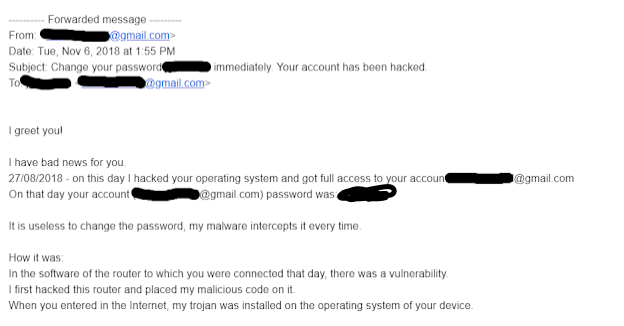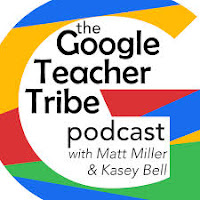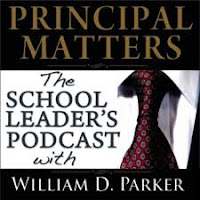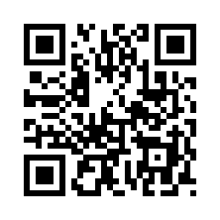When thinking of a provocation I could use for the Sharing the Planet unit, Resources, with the Central Idea, "
Access to resources is shared and limited leading people to make choices", I wanted to offer my students the experience of making choices and understanding the consequences of their choices.
The Writing Workshop connected to the unit is on opinion letter writing, so to create a connection between the writing and the unit concept I created an island. Of course, someone from that island had to send them a letter inviting them there.
The students had a lot of questions, and I did not have the answers, so they had to write back to the man on the island and try to get the answers.
After another round of letter writing, we brainstormed what resources are and what resources might be on the island. The students started populating the island with resources until there was a good-sized forest with animals, a river, and a lake.
One student said she needed a house if she were to live there. So I handed out some paper in three sizes and the students could choose the size of there house. After choosing, they built themselves houses and could choose where on the island they would like to live.
After the houses were up, I started cutting trees in half which had all the students shocked and asking questions.
Why are you cutting so many trees?
What they didn't know was that each house size had a point value. All but two students opted for the largest size house, so that turned out to be a lot of cut trees.
The experience gave the students a chance to ask a ton of questions and discuss what had happened. I think it also gave them the kind of shock to the system that gets them thinking about what we are learning.
In her book,
The Power of Inquiry, Kath Murdoch has an awesome table titled
WHAT DO INQUIRY TEACHERS DO? Starting my current unit,
help students make connections between ideas and
using authentic contexts were two strategies that I thought I could use.
Sharing the planet
An inquiry into rights and responsibilities in the struggle to share finite resources with other people and with other living things; communities and the relationships within and between them; access to equal opportunities; peace and conflict resolution.
An inquiry into rights and responsibilities in the struggle to share finite resources with other people and with other living things; access to equal opportunities; peace and conflict resolution.
Resources
resources, equality, access
Natural resources contribute to meeting the needs of living things (Function)
access to resources around the world isn't always equal (perspective)
Living things compete to share natural resources (Connection)
Balanced, Reflective,
function, perspective connection
SMS: codes of behavior; informed choices, Healthy lifestyle
SS: resolving conflict,
TS: Acquisition of knowledge, Comprehension, Analysis, Evaluation, Dialectical Thought
CS: listening, speaking
RS: Formulating questions, Observing
Appreciation, Empathy, Integrity, Independence