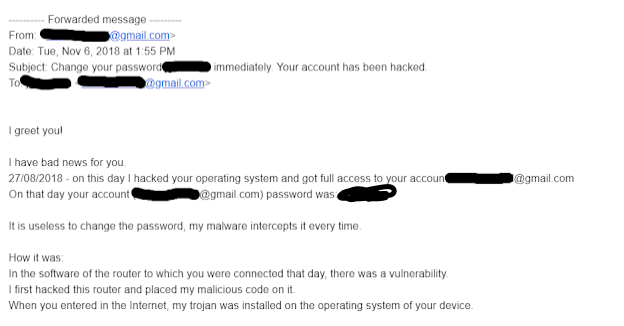I will definitely give this scammer credit for making a subject that was attention-getting - the password was very similar to one I used before.
The note goes on to say that I need to pay about $800 USD in Bitcoin to a provided account. (how generous!) The author went on to say that I couldn't get in contact because
I did have a minor freak-out but then thought through what the email said.
- The phisher said there was evidence of dirty habits. If watching CNN on YouTube is dirty, you caught me.
- The password wasn't exactly what I used to use. I also knew that my password was different at the date of the "hack".
- The
hackerphisher said s/he used my own account against me. So, I went into my sent box to see if an email was sent from my account. It wasn't. - I went to Have I Been Pwned? and entered in my email address. Yeah, a few years ago my email info had been leaked from a third party.
- Thought through the worst-case scenario - the phisher actually had control over my computer and if I didn't pay would brick it. -- NEW LAPTOP! No, seriously, I can get a nice laptop for less than the asking ransome.
It made for a good lesson with my class and Tech Crew. I talked through the problem with both groups and told them my thinking and what to do. My class suggested I should tell the IT Director, cute.
If you think your Gmail account has been hacked:
- At the bottom of the Gmail inbox is something that says "Last account activity" with a link to Details. Click the link to see when and where your account was last accessed. (Unfortunately for this problem, the "hack" was a few months prior so I wouldn't have been able to see that anyway.)
- Go to myaccount.google.com and go to the Sign-in and Security tab. Check account activity and run a Security Checkup.
- Change your password.
- It might be a good idea to remove any connected apps that you don't need at this point as well.