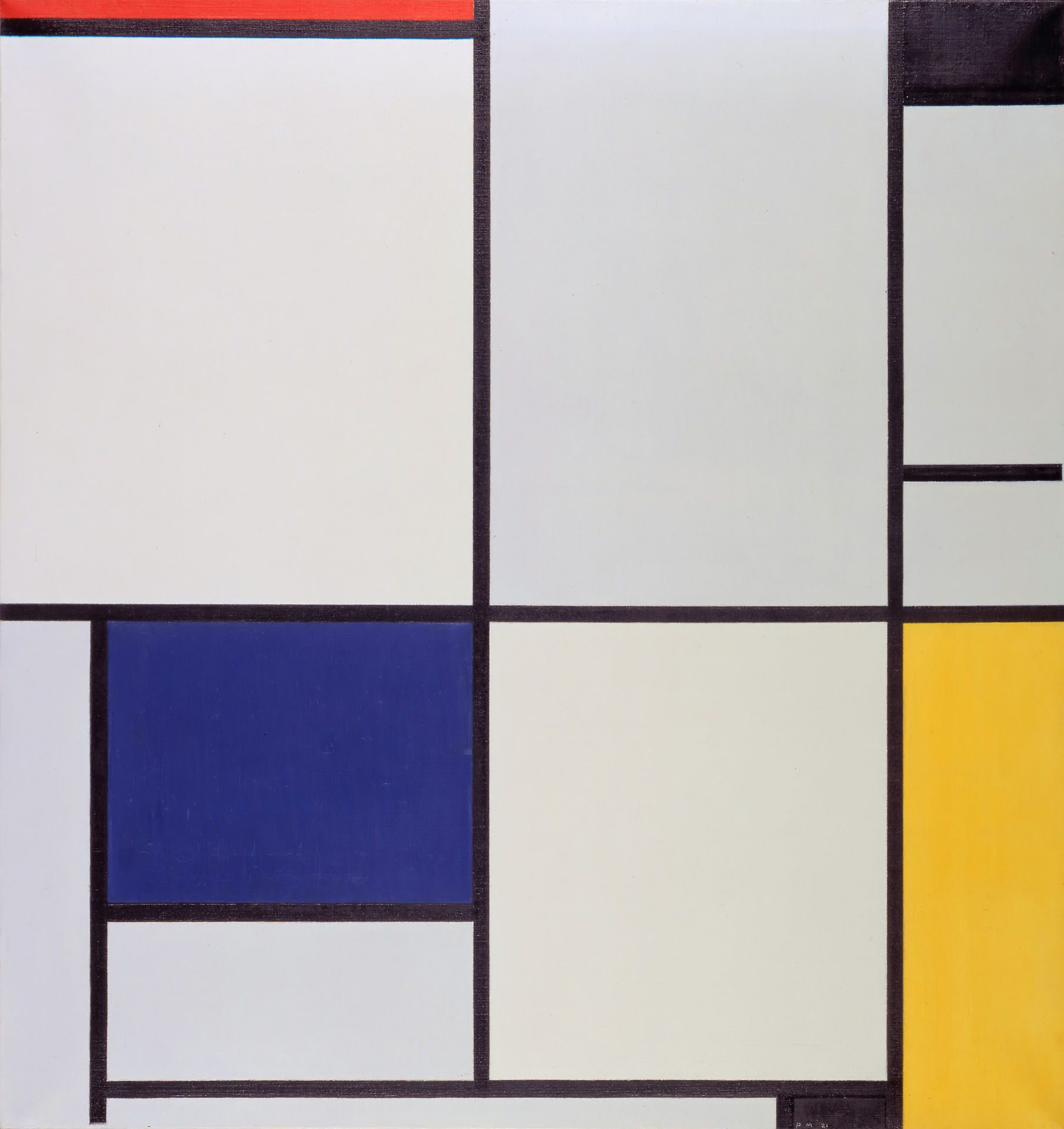I have always enjoyed doing after-school clubs. I think it is a great way for students to explore their passions and it gives the teacher and student a different way of relating to each other. I am always thinking of different clubs to facilitate and I usually do this by surveying the students to see what they are interested in.
Earlier this year I was looking to code a game for a phone. Looking online I came across GDevelop5. It is a game development program. After using it for a while and seeing that there are many tutorials available, I thought it would be a good thing to introduce to the students.
So, I used that as the backdrop to the club. I called it "Coding Games on a MacBook" so that only Grade 5 and 6 students would join. (We are 1:1 starting in G5).
The Plan
The plan was for them to work on the space shooter game. I chose this one because it had a tutorial and I had some experience with it. Students would follow a tutorial and build their game. I would be on hand to support them when they needed help.
The Beginning
I flubbed the first day. I jumped straight into showing them how to follow a tutorial. I should have let them explore and see what kinds of games you can make. So I had some students trying to follow the tutorial and some just playing.
They were not interested in reading. Looking back I can see now that when a ten-year-old hears the words "video games", their minds jump to playing it. Also, when people do not have experience coding or creating [digitally], they might not know the knowledge base one needs to build.
Continuing on ...
So for Session 1, I had them go through the tutorial on their own. For Session 2, I decided to lead them through the space shooter game. I figured that either it would go smoothly and all students would make a game in a session or two, or I would go very slowly and students would get bored and try it on their own.
After the first time leading students through, one G5 student started to go ahead on her own. I used her as an example for the others - showing her work to the other students as an example. A G6 student started to go off on his own and explore the graphics. He drew a new character and found a new background image.
From there, students started trying things on their own. Yesterday one student showed me that he had added enemies to his game and said he was going to add movement to the enemies next.
We got into a good rhythm so now that the break has started, I have time to make more videos for the lessons.