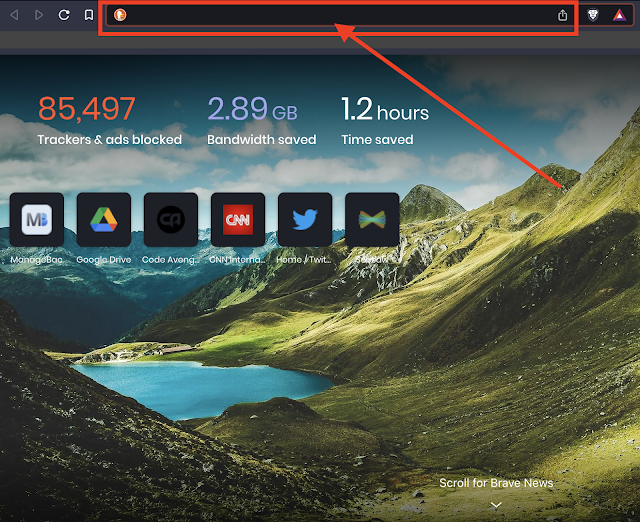* Omnibox is the URL/search area at the very top of your browser.
I recently reinstalled my browser and some of my settings were changed. One pain point for me was that I could no longer search YouTube and Drive right from the Omnibox. It is easy to go to the site and type in the search terms, but it takes time - every click counts.
What I could do before was to type in youtube.com and press the TAB key*, and I would be able to search right from there. It was really convenient.
I was trying to remember the fancy code like below:
https://drive.google.com/drive/search?q=%s
Today I went into the Chrome Settings and found that Chrome has these settings right in the browser.
To activate it:
- Open Settings
- Click on Search Engine on the left menu
- Click Manage Search Engines
- Click activate next to the sites you want
* TAB can be changed with the space bar in the settings.